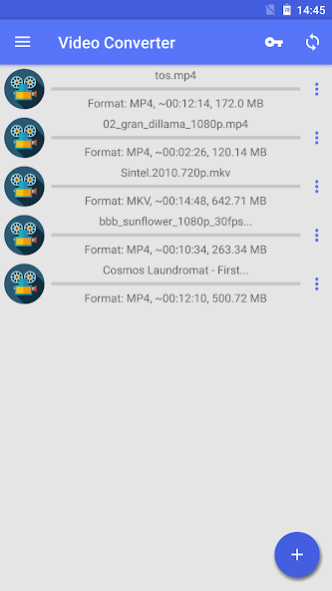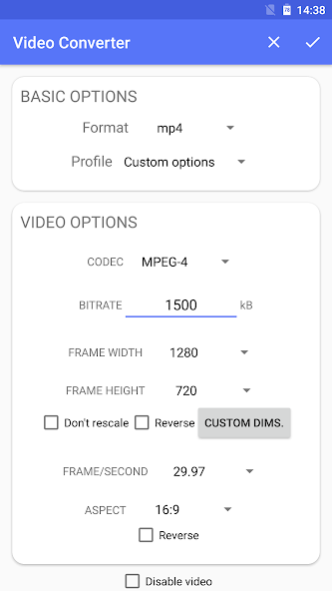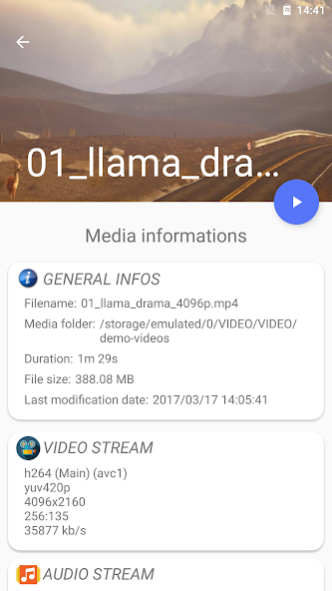Video Converter 5.0b
Free Version
Publisher Description
Transform your Android device in a complete multimedia converter!
With its simple and essential user interface, Video Converter will let you start a conversion in two fast steps: just choose an input file and select the output format.
A lot of advanced options are available, for example you can set the output filename or change audio/video codec or bitrate, you can set metadata informations (such as title or author) or even cut your multimedia file and play it on your Android device.
The actual version of Video Converter for Android supports the following output formats: 3gp, aac, ac3, avi, flac, mp2, mp3, mp4, mpg, mkv, mov, ogg, wav, webm, wma, wmv. The input file range instead covers much more formats, almost any multimedia file type.
Video Converter can identify the CPU architecture of your phone/tablet in order to install the right (and free) codec package and to grant you the best conversion experience.
This is the beta version of Video Converter for Android. It contains new stable features that will be available in the next upcoming stable versions of Video Converter. This application uses a custom beta codec, Video Converter ARMv7 Neon Beta. More beta codecs will be added in the future, to support a larger range of CPU architectures. This application will be updated more frequently than the stable package and it’s useful to see on what the developers are working on for the next release.
This is the free advertised version of Video Converter that has most of the features enabled. If you hate ads and you want to enjoy of all the features you can buy the pro key that only costs peanuts. The Pro KEY is the same of the stable application, so if you already purchased it pro features will be automatically enabled without obtaining another key.
About Video Converter
Video Converter is a free app for Android published in the Video Tools list of apps, part of Audio & Multimedia.
The company that develops Video Converter is aKingi org. The latest version released by its developer is 5.0b.
To install Video Converter on your Android device, just click the green Continue To App button above to start the installation process. The app is listed on our website since 2020-03-04 and was downloaded 4 times. We have already checked if the download link is safe, however for your own protection we recommend that you scan the downloaded app with your antivirus. Your antivirus may detect the Video Converter as malware as malware if the download link to com.akingi.tc.vbeta is broken.
How to install Video Converter on your Android device:
- Click on the Continue To App button on our website. This will redirect you to Google Play.
- Once the Video Converter is shown in the Google Play listing of your Android device, you can start its download and installation. Tap on the Install button located below the search bar and to the right of the app icon.
- A pop-up window with the permissions required by Video Converter will be shown. Click on Accept to continue the process.
- Video Converter will be downloaded onto your device, displaying a progress. Once the download completes, the installation will start and you'll get a notification after the installation is finished.